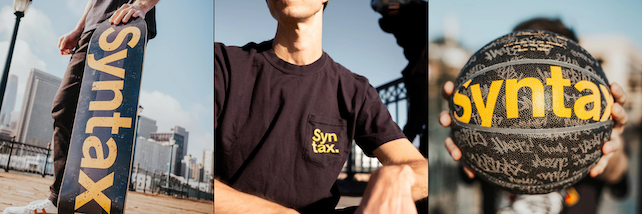April 19th, 2021 × #css#container queries#web development
Hasty Treat - Container Queries Are Here
Discussion of the new CSS container queries feature recently added to Chrome Canary. Details on syntax, usage, why needed, resize observer issues, contain property, inline/block sizes, logical properties, best practices, and trying it out today.

Wes Bos Host

Scott Tolinski Host
In this Hasty Treat, Scott and Wes talk about CSS container queries, what they are and how to use them.
Sanity - Sponsor
Sanity.io is a real-time headless CMS with a fully customizable Content Studio built in React. Get a Sanity powered site up and running in minutes at sanity.io/create. Get an awesome supercharged free developer plan on sanity.io/syntax.
LogRocket - Sponsor
LogRocket lets you replay what users do on your site, helping you reproduce bugs and fix issues faster. It's an exception tracker, a session re-player and a performance monitor. Get 14 days free at logrocket.com/syntax.
Show Notes
07:22 - Why?
- Container queries are media queries for components (e.g. they are based on the element's size, not the browser).
- This is in line with how we write components.
- It will change the way we write CSS.
08:49 - The Syntax
- Containers need to be defined as containers via containment context
.container {
contain: size layout;
}
New contain value:
.inline-container {
contain: inline-size;
}
This is the same as the logical properties. Assuming you read LTR, or RTL:
- size - width and height
- inline-size = width
- block-size = height
/* @container <container-query-list> { <stylesheet> } */
@container (inline-size > 45em) {
.media-object {
grid-template: "img content" auto / auto 1fr;
}
}
18:49 - How to try them today
- Download and/or update Chrome Canary
- Go to chrome://flags
- Search and enable "CSS Container Queries"
- Restart the browser
19:27 - Demos
- Need Chrome Canary + Flag
- https://codepen.io/collection/XQrgJo
- https://codepen.io/una/pen/LYbvKpK?editors=1100
Links
- Miriam Suzanne
- Susy
- Miriam's CSS Sandbox
- https://css.oddbird.net/rwd/query/explainer/
- Canary
- @addyosmani
- The CSS Podcast
- @jon_neal
Tweet us your tasty treats!
- Scott's Instagram
- LevelUpTutorials Instagram
- Wes' Instagram
- Wes' Twitter
- Wes' Facebook
- Scott's Twitter
- Make sure to include @SyntaxFM in your tweets